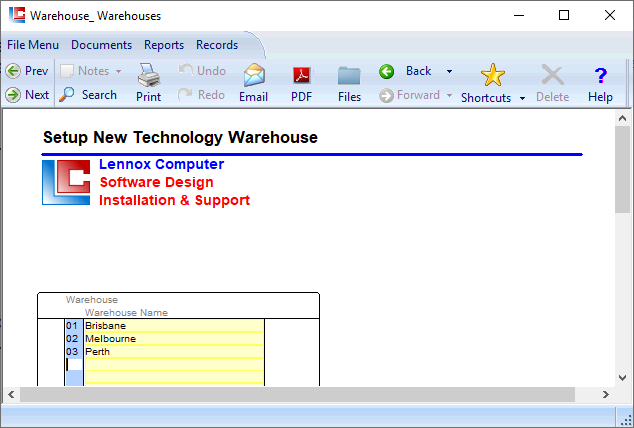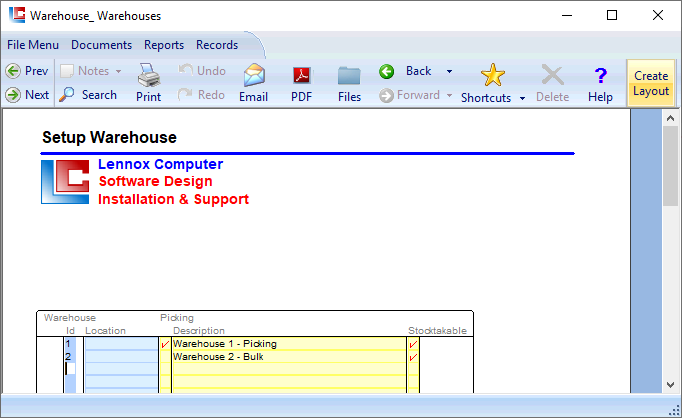
Page 1
LILAC Document Help
Warehouse - Warehouses
Warehouse Identification. Use this document as a first step in establishing a warehouse in the database.
1. Most systems default to LILAC VPL Warehouse - Six character warehouse locations.
2. New Technology Warehouse structure provides twelve character warehouse locations for large situations.
1. Most systems default to LILAC VPL Warehouse - Six character warehouse locations.
2. New Technology Warehouse structure provides twelve character warehouse locations for large situations.
1. LILAC VPL Warehouse
Sequence of Warehouse Documents
1. Documents > Warehouse > Warehouses
2. Documents > Warehouse > Create Layout
3. Documents > Warehouse > Position List
4. Documents > Warehouse > Location
2. Documents > Warehouse > Create Layout
3. Documents > Warehouse > Position List
4. Documents > Warehouse > Location
Setting up the electronic version of the warehouse here in LILAC involves the following sequences:
a. Documents > Warehouse > Warehouses, this document (pictured above) allows the user to create / identify a warehouse, ie in the above example: 1 Warehouse 1 - Picking, then;
b. Clicking the Create Layout button takes the user to Documents > Warehouse > Create Layout, here the Warehouse Id is selected in the primary key field, allowing warehouse Aisle, Row, Levels to be defined.
The two documents fore-mentioned - Warehouse > Warehouses (and) Warehouse > Create Layout, are used for setting up the electronic version of the warehouse.
a. Documents > Warehouse > Warehouses, this document (pictured above) allows the user to create / identify a warehouse, ie in the above example: 1 Warehouse 1 - Picking, then;
b. Clicking the Create Layout button takes the user to Documents > Warehouse > Create Layout, here the Warehouse Id is selected in the primary key field, allowing warehouse Aisle, Row, Levels to be defined.
The two documents fore-mentioned - Warehouse > Warehouses (and) Warehouse > Create Layout, are used for setting up the electronic version of the warehouse.
Definitions
Warehouse Id
Location
Picking
Description
Stocktakable
Location
Picking
Description
Stocktakable
- 1 digit - maximum 36 (0 -> 9, A -> Z) warehouses
- Optional Key. Establish at: Documents > Name And Addresses > Name And Address
- ean13/ean128 can be scanned
- Description
- Can this warehouse be stocktaked?
- Optional Key. Establish at: Documents > Name And Addresses > Name And Address
- ean13/ean128 can be scanned
- Description
- Can this warehouse be stocktaked?
Ribbon Buttons
Create Layout: Moves to Documents > Warehouse > Create Layout